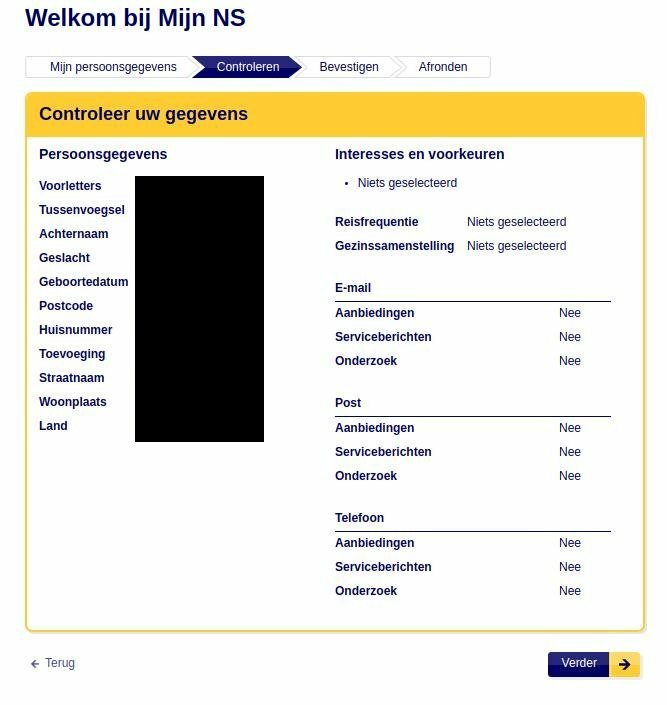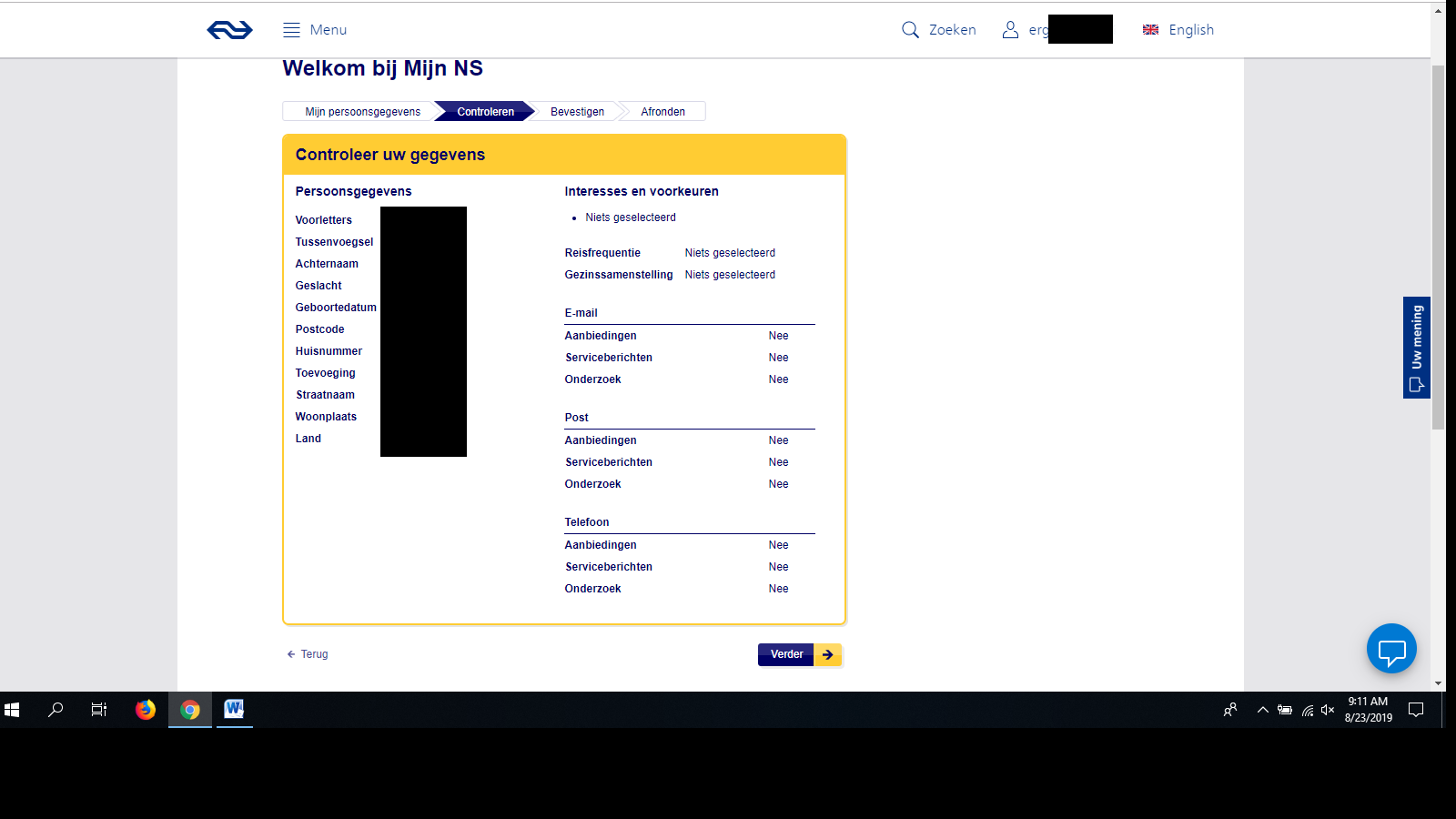Sinds 3 maanden kan ik niet meer inloggen bij mijn NS. ik heb al 7 x klantenservice aan de lijn gehad maar er is nog steeds niets opgelost.
Telkens blijf ik steken bij Mijn persoonsgegevens controleren, de tap bevestigen werkt niet.
Bladzijde 3 / 3
Hi Denice,
I have tried to remove cookies/local cache and tried to complete the registration with the following browser-OS combinations:
Windows 7: Chrome/Internet Explorer
Ubuntu 18.04: Chrome/Firefox
Arch Linux: Chrome/Firefox
On all of them I experience the same issue. After I provide my personal details I am presented with a summary page ('Controleren' step) and when I press "Verder" I land on the same summary page. I cannot get past it. There is no error message just the same page reloading.
I have tried to remove cookies/local cache and tried to complete the registration with the following browser-OS combinations:
Windows 7: Chrome/Internet Explorer
Ubuntu 18.04: Chrome/Firefox
Arch Linux: Chrome/Firefox
On all of them I experience the same issue. After I provide my personal details I am presented with a summary page ('Controleren' step) and when I press "Verder" I land on the same summary page. I cannot get past it. There is no error message just the same page reloading.
Could you possibly send us a screenshot of how this looks exactly, Gym?
That is very disappointing, Gym. I would like to look further into this. Can you send me a private message with your name, address, date of birth and e-mail address? You can send me a private message by clicking my avatar and choose Stuur Bericht.
I am still working on a solution for this problem with Gym. Once I have it, I will inform other users of the community about it.
Apparently, after quite a lot of trial and error I was not able to complete my registration.
As the support staff pointed out to me, it is not required to complete the registration in order to purchase subscription items on my OV chipcard. So not registering is the temporary workaround to this problem.
As the support staff pointed out to me, it is not required to complete the registration in order to purchase subscription items on my OV chipcard. So not registering is the temporary workaround to this problem.
For the community: Gym assumed he needed a Mijn NS account to order a season ticket. He has been able to purchase the season ticket without the Mijn NS-account. If you experience problems with your Mijn NS account you can contact our customer service. They will be able to remove your account from our system or help you activate your account.
Hello
I have the same problem of Gym. I have tried three different browsers (Chrome, Microsoft Edge, Firefox) and three different OS (Windows 10, Ubuntu 18, Android). However problem is same. I cannot use mijn ns.
As I login it requires from me personal data. When I fulfill it, I face the same problem. "I am presented with a summary page ('Controleren' step) and when I press "Verder" I land on the same summary page. I cannot get past it. There is no error message just the same page reloading."
I hope someone can deal with this software bug.
I have the same problem of Gym. I have tried three different browsers (Chrome, Microsoft Edge, Firefox) and three different OS (Windows 10, Ubuntu 18, Android). However problem is same. I cannot use mijn ns.
As I login it requires from me personal data. When I fulfill it, I face the same problem. "I am presented with a summary page ('Controleren' step) and when I press "Verder" I land on the same summary page. I cannot get past it. There is no error message just the same page reloading."
I hope someone can deal with this software bug.
Is there a solution to this problem?
Hi erg,
Can you send me a screenshot to community@ns.nl? I will try to help you 🙂.
Hi Danny,
Please find the attached picture. I cannot proceed further from this step, though I press "Verder" button. Webpage refreshes and same page again appears without any error/warning. I also tried different web browsers and also deleted browser history cookies and caches. Unfortunately problem still exists.
Thanks
Please find the attached picture. I cannot proceed further from this step, though I press "Verder" button. Webpage refreshes and same page again appears without any error/warning. I also tried different web browsers and also deleted browser history cookies and caches. Unfortunately problem still exists.
Thanks
Please find the attached picture. I cannot proceed further from this step, though I press "Verder" button. Webpage refreshes and same page again appears without any error/warning. I also tried different web browsers and also deleted browser history cookies and caches. Unfortunately problem still exists.
Thanks
Please send me the screenshot with your details to community@ns.nl.
Hi Danny,
I sent my details to you in the private message on last Thursday. Do you have any information what the problem is about?
Regards
I sent my details to you in the private message on last Thursday. Do you have any information what the problem is about?
Regards
Reageer
Meld je aan
Heb je al een account? Inloggen
Met een account kun je zelf topics plaatsen en reageren op berichten.
Login met Mijn NS Inloggen met Facebookof
Welkom
Nog geen account? Maak een account aan
Met een account kun je zelf topics plaatsen en reageren op berichten.
Login met Mijn NS Inloggen met Facebookof
Enter your E-mail address. We'll send you an e-mail with instructions to reset your password.